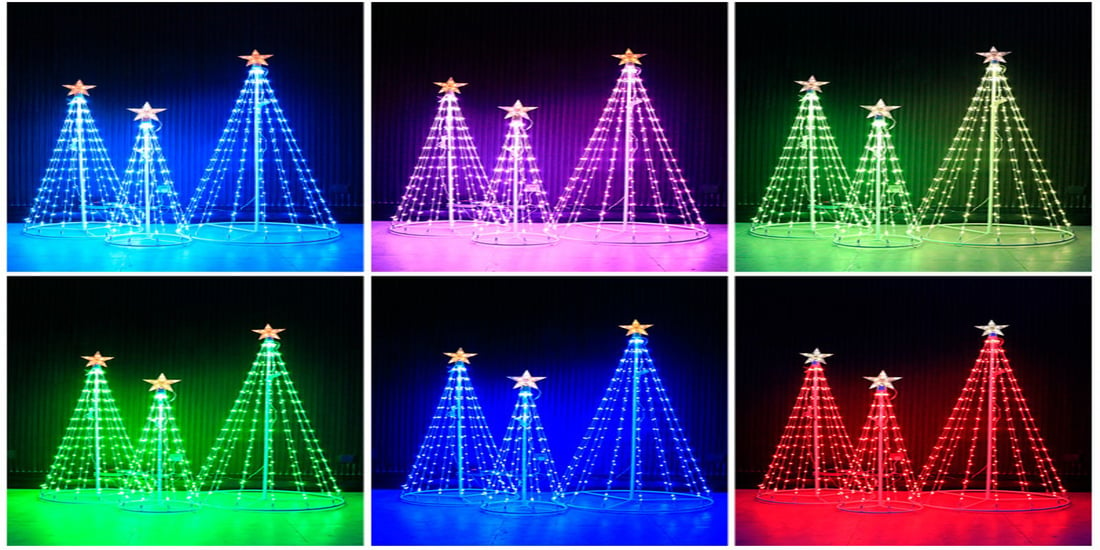Introduction
Monster Smart LED Light Strip is a fantastic lighting solution that has brought a lot of convenience to users. The LED strip can connect to your smartphone via Bluetooth and allow you to customize your lighting settings. However, some users may face issues when their LED strip fails to connect to the app. In this article, we will highlight some reasons why the LED strip might not connect to the app and provide some solutions to fix the problem.
1. Check Bluetooth Connectivity
The LED strip connects to your phone via Bluetooth. Therefore, it is essential to ensure that the Bluetooth connectivity on your phone is turned on. You can check the Bluetooth settings on your phone and try connecting to other Bluetooth devices to ensure that the Bluetooth feature on your phone is working correctly.
2. Check Wi-Fi Connectivity
If your LED strip won't connect to the app, it could be a result of a connection failure between your phone and the Wi-Fi network. Make sure you're connected to a stable Wi-Fi network before attempting to connect the LED strip to the app.
3. Check Distance
The LED strip operates via Bluetooth connectivity and has a limited operating range. To ensure that your LED strip connects to the app, maintain a reasonable distance between the LED strip and your phone. The recommended distance is within 30ft.
4. Restart The App
If your LED strip won't connect to the app, try restarting the app. Close the app, restart your phone and try reconnecting the LED strip.
5. Check For Software Update
Monster Smart LED Light Strip may fail to connect to the app if the app or LED firmware is out of date. Make sure that your app and LED firmware are updated to the latest version. Check for updates through respective app-stores or through the Monster Smart app settings to ensure that you have the latest updates.
6. Reset Your LED strip
If the LED strip won't connect to your phone after trying all the above solutions, you can reset the LED strip. Press and hold the Power on/off button on the strip until it flashes. This indicates that the LED strip has been reset, after which, try reconnecting the strip to the app.
7. Check Compatibility
As it works through an app, compatibility can be the factor affecting seamless connectivity. Make sure your smartphone, tablet or smart home device is compatible with Monster Smart LED Light Strip. Check the device compatibility at the manufacturer's website.
8. Check Battery levels
The LED strip can fail to connect to the app when battery levels are low. Therefore, it is essential to ensure that the strip's battery is adequately charged before attempting to connect to the app.
9. Contact Technical Support
If none of the above solutions work, reach out to the Monster Smart support services for technical assistance. They can provide further assistance in fixing the problem.
10. Conclusion
Monster Smart LED Light Strip provides a convenient solution for lighting needs. However, it may not connect to the app at times due to a range of reasons. The above solutions provide some helpful ways to resolve the issue. If none of these options work, reach out to Monster Smart Technical support for additional assistance.